
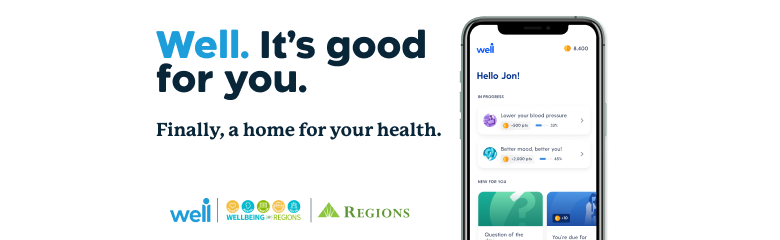
Watch below to hear Regions associates share their Well stories.
Download today!

A new benefit for Regions Bank.
Well is the foundation for your benefits at Regions. It's good for you and gives you clarity for your next step on your health journey. Like the Spotify® of health, Well creates a personalized playlist for your wellbeing -- and, like the Regions banking app, it conveniently organizes everything for you in one place.
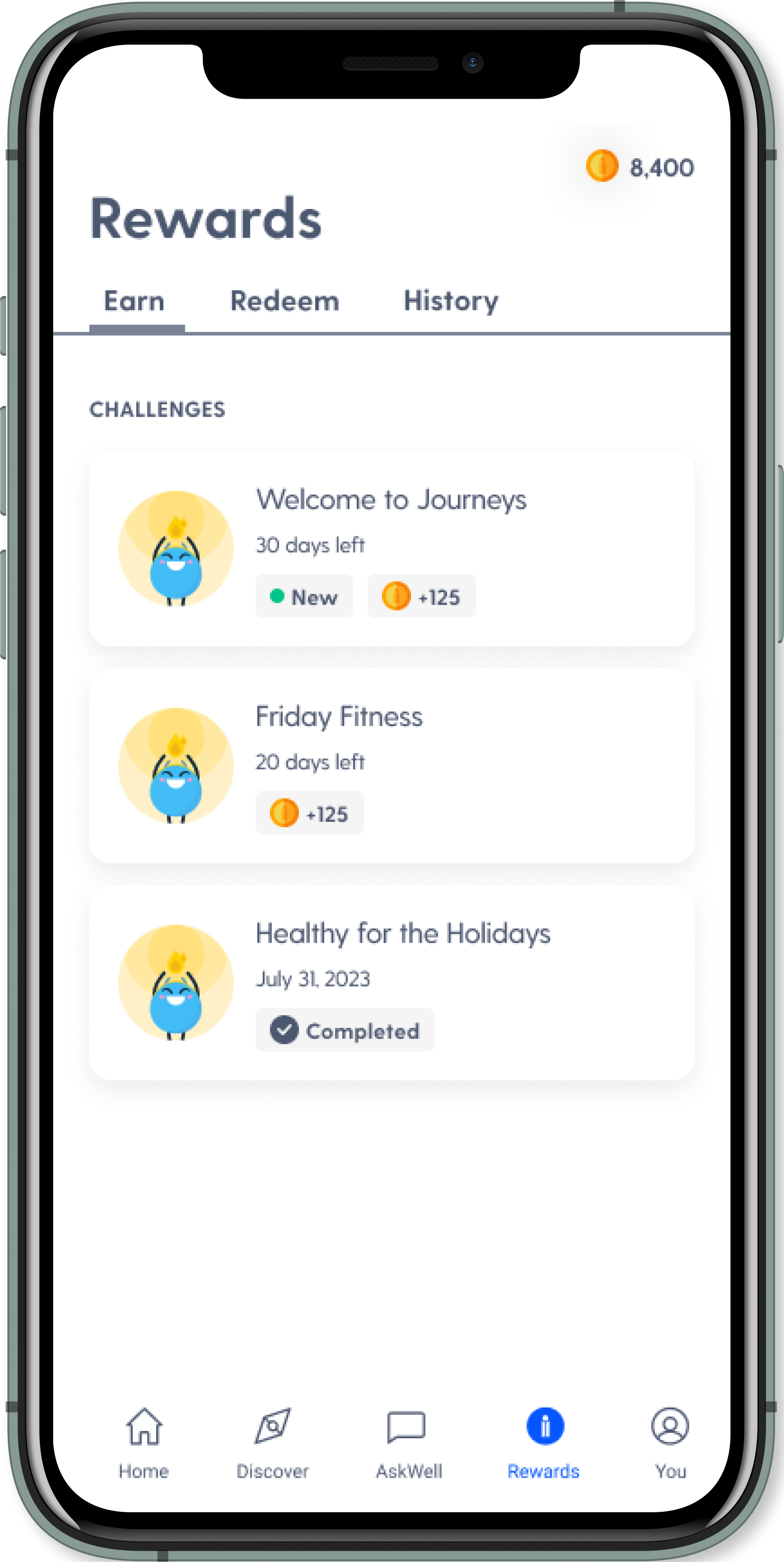
Challenge accepted.
Participate in ongoing challenges to earn bonus points and more. Find current challenges under “Rewards” in the mobile app, and keep an eye on your email inbox for more.
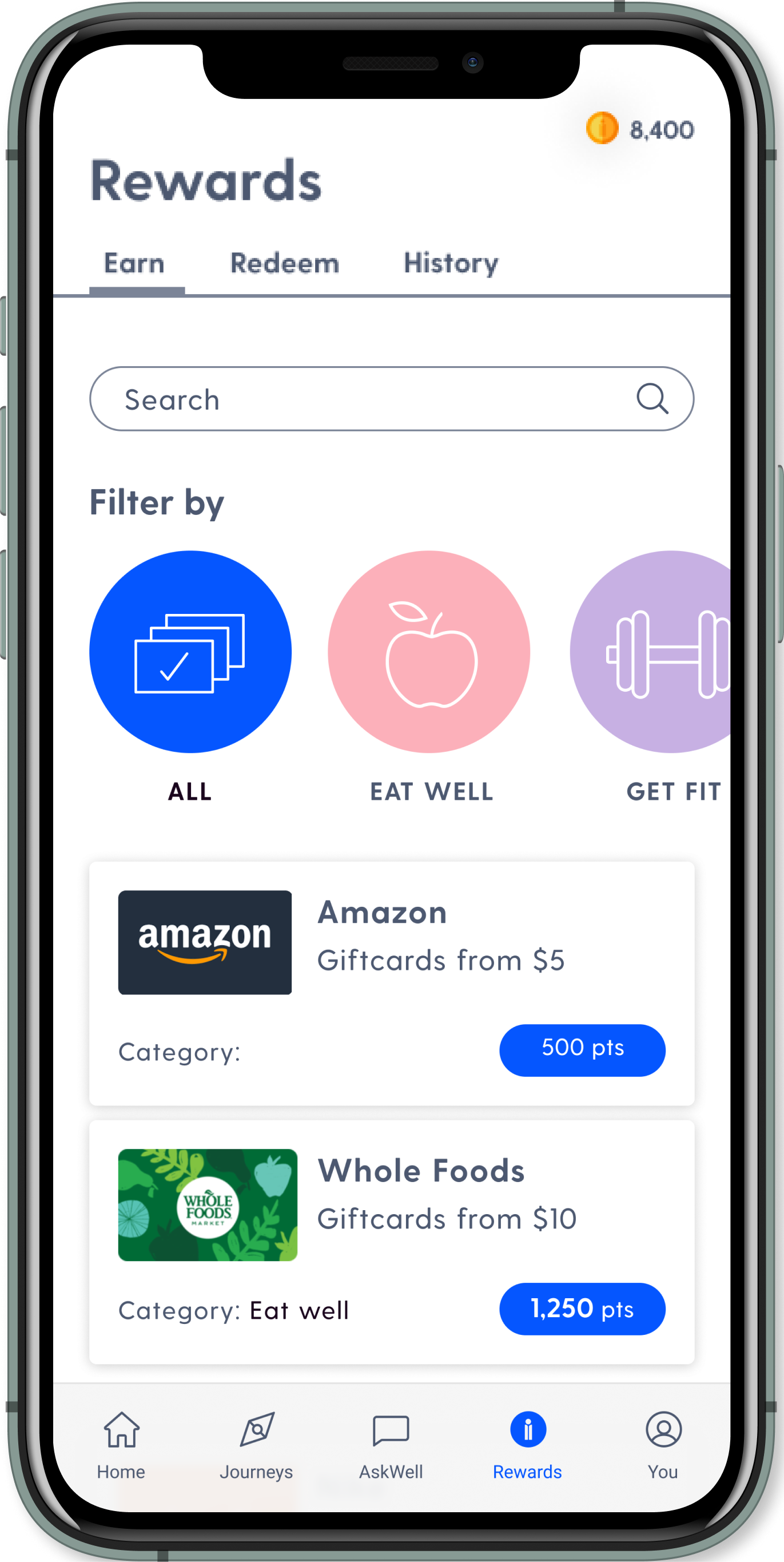
The rewards don’t stop.
Participate in ongoing offers and challenges to earn bonus points and rewards in the app. Work on building healthy habits by starting and completing a Well Journey on a health topic of your choice and get rewarded for each action you take!
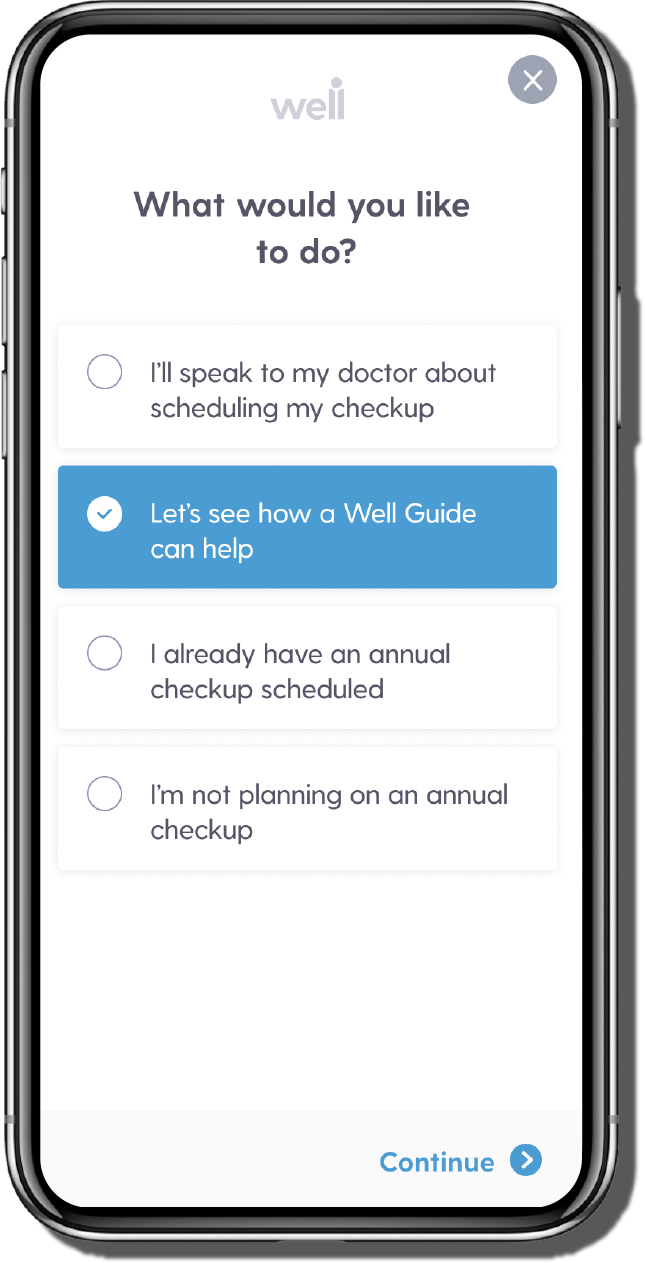
Well guided.
Well Guides are here to lend a real, human helping hand when you need assistance. Need to learn more about your Regions benefits? Ask a Well Guide. Need a new provider? They can help with that too.
-
What is Well?
Well is your primary gateway to all of Regions’ health and wellbeing programs, and the first stop on your journey of personal wellbeing.
Well is a fun and easy-to-use app that suggests actions and small steps that you can take to improve your health and wellbeing. It features personalized best health action “nudges” and rewards, real-time chat with Well Guides, and access to useful tools and resources. Put simply, Well will be your personal daily health partner.
With Well, you’ll enjoy:
-
- Personalized health tips and suggestions, tailored just for you: Well asks you questions and gets to know you and your goals. It then recommends the next thing you can do for your health, all while rewarding you every step of the way.
- Gift card rewards: From day one, you’ll earn points simply for using the Well app, including a bonus just for signing up! You can redeem your points for gift cards to popular brands such as Amazon, Target, Walmart, and many more.
- A team of Well Guides, waiting to help: You can chat or talk by phone with a team of Well Guides, who can help you:
- Find a doctor
- Set a health goal
- Manage stress
- And much more!
-
-
What are Well rewards? What can I do with the points I earn with Well?
You’ll earn points with Well by completing activities and challenges in the app. You can then redeem your points for a gift cards to a wide variety of retailers, or you can use them as charitable contributions. To see redemption options, visit the Rewards tab in the app.
-
How will I earn points that I can redeem for gift cards with Well?
There are many ways to earn points every day with Well. You’ll earn points by completing actions in the app such as one-time suggestions, get-to-know-you questions, and multi-day journeys on specific health topics.
When you create your Well account, you’ll automatically receive 1,000 points as a sign up bonus (please allow 24 hours for the bonus to appear). This is worth $10 in gift card rewards.
Then, as you start using Well, you’ll find you can earn additional points in just seconds every day. Well offers a variety of features to support and educate you wherever you are on your wellness path. You’ll earn points through the following actions:
-
- Complete the Getting Started action to learn how to use Well and answer quick and easy questions about your health goals and needs. This will help Well personalize your experience.
- Connect your wearable to Well to earn automatic points for activity, sleep or blood pressure readings. Learn how at well.co/connected.
- Answer the Question of the Day to further personalize the content Well offers you.
- Complete 7-, 14-, or 21-day Well Journeys offered on hundreds of health topics and personalized to your interests.
- Check off health “to dos,” such as getting a flu shot or keeping your prescriptions up-to-date.
- Use daily check-ins to manually track activity, mood, sleep, blood pressure or stress – and track multiple check ins to earn even more points.
- Be on the lookout for special challenges and opportunities to earn point bursts throughout the year! You’ll receive these offers via email each week, so keep an eye on your inbox.
-
-
How do I sign up for Well?
How can I sign up for Well?
Getting started with Well is easy:

- Search for “Well Digital” in the Apple App store or Google Play, or scan the QR code to find Well in your app store. Download the Well app to your personal phone.
- Once you download and open the app, activate a new Well account with the following:
- Regions email address
- Personal mobile phone number
- Date of birth
Note: you’ll need to use your work email address to create your account, but you may change to a personal email address after you sign up if you prefer. Go to “Profile” and select “Settings” to change.
3. Start earning rewards!
-
Why didn’t I receive my verification code email from Well to activate my account?
Please check your “junk” or “spam” folders. If you still need help, please contact help@well.co
-
If I don’t have a smartphone, can I use Well?
Yes, you can access Well on the web at app.well.co. While the mobile app offers the optimal experience, including personalized content and suggestions, you can chat with a Well Guide, review current challenges, and learn more about Regions benefits on the web.”
-
How can I connect my wearable with Well?
Log in to Well and look for “Connect your apps and devices” on the home screen. This will guide you through the steps within the app. You can also visit well.co/connected.
Well is compatible with Apple Healthkit and Google Health Connect. You can sync data from any device or app that writes to Apple Healthkit and Google Health Connect including Strava, Peloton, Myfitnesspal, Whoop, iHealth, Polar, Oura, Omron and more.
If you do not see the “Connect your apps and devices” card on the home screen, follow these simple steps:
-
- Tap “You” on the bottom navigation bar from the home screen.
- Then, tap “Settings” to navigate to the “Apps and Devices” screen and follow the prompts.
- Tap your device from the list to establish the connection. The text under each device name will change to “Connected” after the connection has been established.
- Tap “You” on the bottom navigation bar from the home screen.
-
-
How do I invite my spouse or partner to use Well?
Yes, if you are enrolled in a Regions Medical Plan, your covered spouse or domestic partner may also use Well. From the Home screen navigate to “You,” then “Share Well” and “Invite Dependent.”
You will then enter their email address, and Well will send an email invitation. Once they’ve received the invitation to join, they will download the app and create their Well account using the email address used for the invitation, their date of birth and mobile phone number.
-
Is there any cost for me to use Well?
No, Regions is offering Well as a benefit at no cost to associates.
-
How do I learn more about Well?
Contact Well at help@well.co or (844) 652-9355, Monday through Friday, 8 a.m. – 9 p.m. Eastern or visit https://www.regions.com/about-regions/benefits/wellbeing-at-regions
-
Will I be taxed on the value of the gift cards I redeem from Well?
Your payslip will show a non cash incentive under the line item for additional taxable income, which will include but would not be limited to the value of gift card prizes you might receive from Well. The value of potential gift cards received will not be affected, and you will be able to redeem gift cards for their full value. An Employee will also be taxed on the rewards their Dependent earns under a separate line item on the Employee’s pay stub.



